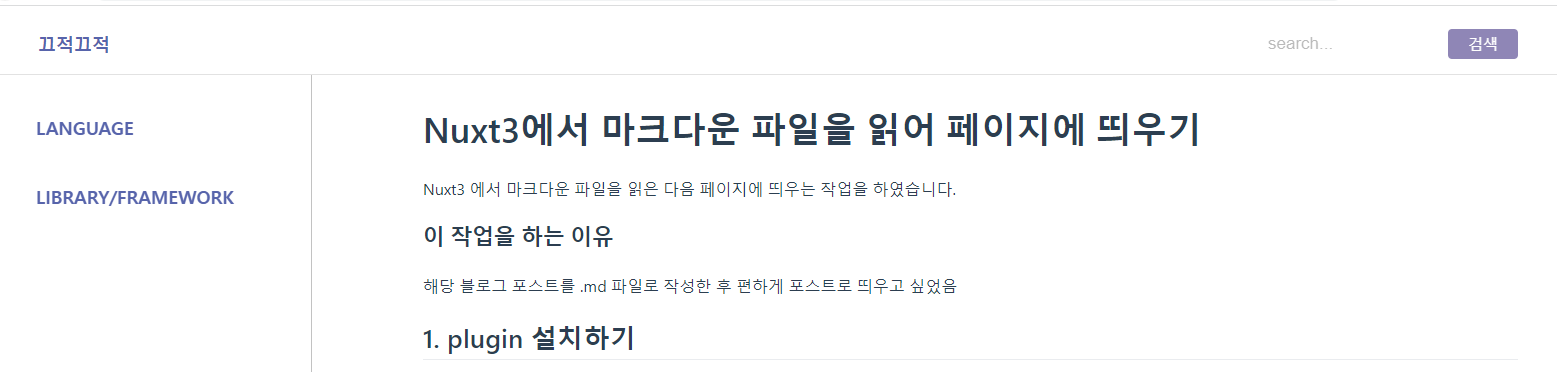지영
전체
17
언어
3
라이브러리/프레임워크
9
SEO
1
자료구조/알고리즘
2
코딩테스트
1
오픈소스
1

지영
전체
17
언어
3
라이브러리/프레임워크
9
SEO
1
자료구조/알고리즘
2
코딩테스트
1
오픈소스
1
라이브러리/프레임워크
2022.03.15

Nuxt3 에서 마크다운 파일을 읽은 다음 페이지에 띄우는 작업을 하였습니다.
해당 블로그 포스트를 .md 파일로 작성한 후 편하게 포스트로 띄우고 싶었음
마크다운 파일을 읽을 수 있는 plugin을 설치합니다.
:npm $ npm i @kangc/v-md-editor@next -S :yarn $ yarn add @kangc/v-md-editor@next
nuxt3은 root폴더 안 plugins 폴더에 등록하고 싶은 플러그인을 파일로 정의하면 플러그인이 등록됩니다.
등록할 플러그인은 v-md-editor 플러그인과 v-md-preview 플러그인 입니다.
해당 코드를 [root]/plugins/ 폴더 안에 작성합니다.
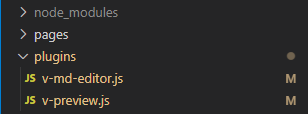
// plugins/v-md-editor.js
import VMdEditor from '@kangc/v-md-editor';
import vuepressTheme from '@kangc/v-md-editor/lib/theme/vuepress.js';
import Prism from 'prismjs';
import '@kangc/v-md-editor/lib/style/base-editor.css';
import '@kangc/v-md-editor/lib/theme/style/vuepress.css';
import 'prismjs/components/prism-json';
export default defineNuxtPlugin((nuxtApp) => {
VMdEditor.use(vuepressTheme, {
Prism
});
nuxtApp.vueApp.use(VMdEditor);// plugins/v-md-preview.js
import VMdPreview from '@kangc/v-md-editor/lib/preview';
import vuepressTheme from '@kangc/v-md-editor/lib/theme/vuepress.js';
import Prism from 'prismjs';
import '@kangc/v-md-editor/lib/style/base-editor.css';
import '@kangc/v-md-editor/lib/theme/style/vuepress.css';
import 'prismjs/components/prism-json';
export default defineNuxtPlugin((nuxtApp) => {
VMdPreview.use(vuepressTheme, {
Prism,
});
nuxtApp.vueApp.use(VMdPreview);
});preview 컴포넌트를 선언한 후, server-side 에서 fs 모듈을 호출한 후 ref를 이용하여 컨텐츠를 넣어줍니다.
<template>
<v-md-preview :text="text" />
</template>
<script setup>
// server-side
if (process.server) {
const fs = await import("fs");
const content = fs.readFileSync(`posts/content.md`, "utf8");
text.value = content;
}
</script>